Best LED Monitors For Good Quality Images
Although there was little improvement in Display technology before the last decade, recent years have seen a quantum leap. It has hardly been ten years since LCD displays became a fad, but they have already been displaced by the LED. Even LED’s are progressing so fast that, at every new tech congregation, a company comes with a modification that has a considerable impact on the industry.Some of the recent leaps in display technology are the introduction of OLEDs and QLED’s, which has started a new war between tech giants like Samsung, LG, Sony, etc. In this overload of choices and options, it has become quite challenging to make a choice, so here is an article to help you out.
Our best selling LED monitors article, will give you the details about types of monitors available in India, along with how monitors function. We also discussed, in brief, the importance of panel used, types of LED Monitors, LED Panels, and tips for buying LED monitors along with 13 best monitors in India and a few FAQS Read to explore more about LED monitors for PC/Computers.
Top 13 Best LED Monitors in India
| Product (Best Brands) | Best Price |
|---|---|
How LED Monitors Work?
A monitor works on technologies that are very different for each type. As an example, let us consider the CRT’s, which was one of the first mass-produced types of monitor panel economically viable for household applications. This uses cathode ray tubes to project or draw images on the fluorescent screen at one end of the CRT. The other end has electron guns present, which projects electrons at a very fast rate.
Due to the large size of these tubes and the curved shape of the fluorescent screen, the CRT monitors are not aesthetically pleasing to the eye as compared to modern-day monitors and have been phased out.
Another incumbent type of technology no longer being used for monitors or TV displays but which was instrumental in taking forward display technology is the Plasma monitor panel. They are called so because of their use of inert gases inside the monitor to produce images. Gases like Neon, Xenon, Argon are excited to such an extent that they change their state to plasma. When in that state, the matter emits ultraviolet light, which is invisible to the human eye.
However, to overcome this objective, phosphorus mineral present in each cell is absorbed and emitted back into a spectrum that is visible to the naked eye. LED’S and LC D’S are other types of display panels that are currently the most popular and most advanced displays in terms of technology.
Both of them use almost the same technology; however, what is different is the backlighting system that produces the polarizing light, that illuminates the matter and ultimately produces the images required.
The advantage of these modern panels is their aesthetic looks, low power consumption, less occupied space, and their cost-effectiveness. These days LCDs and LEDs are differentiated as active matrix displays and passive matrix displays based on the number of transistors used to display the image.
Active matrix displays are preferred due to their overall better performance in every aspect. The common factor between LCD and LED has always been the presence of liquid crystals being used to manipulate light from the source to behave in a way so as to produce the required images.
The important aspect of LCD and LED monitors is the display controller, which is responsible for deciding what images need to be displayed. It is called so because it mainly controls two things, that is the voltage and the backlight. It gets signals from the adapter present on the internal motherboard of the monitor.
The second important aspect is the backlight of the monitor, which is the deciding factor when deciding whether the monitor is an LCD or LED type. The LCD panel has cathode fluorescent lighting(CFL) as the backlight but an LED, as the name indicates has light-emitting diode. Most monitors produced in the last couple of years have adopted LED because of the low cost of production as well as the low cost of operation.
Types of LED Monitors
Direct-Lit LED Monitor

The direct-lit LED monitors are the oldest type of LED monitors. It is a technology that is no longer being used because of the poor quality of images that it produces. The light-emitting diodes are present just behind the screen but are very few in number to produce bright or rich images like the other types. The brightness levels of these types of monitors cannot be controlled, and all LEDs present just emits white light, which is converted into other colors through sub-pixels. The other disadvantage is the fatness of these monitors due to the need to occupy more space to diffuse the light
Edge-Lit LED Monitor

As the name indicates, Edge-lit LED monitors to have the light-emitting diodes present on the peripherals of the display. They can be present on the sides, the bottom, or on all edges of the monitor. They are the most commonly used type of LED monitors at present because they are not as sophisticated and costly as the full array display or don’t have image quality as bad as the direct-lit displays. Due to the presence of the LED’s on the edges of the display, they are one of the thinnest types of monitors available at present. However, the position of LED’s can also be a disadvantage as the edges are almost always more bright than the center of the display.
Full-Array LED Monitor

The last and the best type of LED displays at present are the full array. LED’s, which have immense display quality but are also more costly than other traditional LED types. Since the cost is high, the number of users is also quite less. Just like direct-lit LED’s, the light-emitting diodes are always present right behind the display panels. However, that is where the similarity ends. The number of LED’s present in full array displays is always substantially higher than the number present in direct-lit LED’s. This leads to a very bright display with very high contrast and a number of colors.
Types Of LED Panels
IPS Panel
IPS panels are the most recent advancements in terms of display panels. IPS stands for in-panel switching. They provide the perfect balance in terms of viewing angles and response times. IPS panels have a crystal structure that is different compared to any other panel type. The liquid crystals are all arranged horizontally, unlike TN and VA panels, where crystals are also partially vertically arranged.
TN Panel
TN panels are the second most used LED Panels at present. TN stands for twisted nematic panels because they twist the polarized light so that it is completely stopped or goes through another polarizer. The TN panel has a crystal structure that is aligned both horizontally and vertically. TN panels are very cheap and easy to produce and hence popular among the masses. Also, it is the preferred panel for gamers due to the low response time.
VA Panel
VA panels are the middle ground when it comes to LED display panels. They have a picture quality better than TN panels but worse than IPS panels. The cost is also more than TN panels but less than IPS panels. The overall structure is very similar to that of TN panels, but the crystal structure differs. The crystals are always aligned perpendicular and hence called Verticle Aligned displays. When a voltage is applied, the crystals change alignment to horizontal.
OLED Panels
OLED’s are the latest type of display panels. The other panels are LCD displays with LED backlighting, but OLED’s don’t use LCD technology at all and are truly LED monitors in every sense of the word. AMOLED’s are nothing but OLED panels itself, and AM stands for the Active matrix. All OLED’s use active-matrix displays, so there really isn’t much difference. It uses organic polymers instead of liquid crystals and hence called Organic LED. OLED TV is thinner than conventional LED as OLED TV’s organic subpixel generates their own light and do not require a backlight unit.
QLED Panels
QLED displays are the latest fad when it comes to displaying technology and is considered an improvement over OLED’s. They basically work like any other OLED panel but use quantum dots to improve the picture quality even further. Black levels, color gamut, viewing angles are the best that a display can offer in the modern world. Other than these types, there is also a MicroLED panel which is slowly gaining ground. However, that display technology is currently restricted to just TV’s.
Types of Monitors
CRT Monitors

CRT technology was the pioneer behind bringing TV’s and computer monitors to our home when they first started becoming common. They are called so because CRT is an abbreviation for Cathode Ray Tube. A CRT monitor usually has three tubes behind the screen for the projection of an image. Cathode ray tubes are nothing but vacuum tubes. Where they differ is that they have electron guns and fluorescent screen on either end.
LCD monitors

LCDs are the next technology that came in line to replace CRT’s, and they were very successful at it. Within a decade, everyone replaced fat and ugly looking CRT monitors for sleek and slim LCDs. LCD uses a special state of matter called Liquid Crystals to produce images. Hence they are abbreviated as LCD (liquid crystal display). Along with liquid crystals, polarized light and polarizing glasses also play a role in image projection.
LED monitors
LED’s are the latest display technology currently being used. They are quite similar to LCDs in not only looks but share a lot of common attributes. LED stands for light-emitting diodes, and they are called so because the backlight for the panel is provided by LED rather than CFL’s as in LCD panels. Also, some companies offer curved LED panels to offer a theater-like experience at home.
LED Monitor Buyer’s guide
Panel technology
Panel technology is one of the biggest deciding factors when it comes to buying a LED monitor. Each user has an important requirement that they will need in a monitor. For a gamer, a TN panel will be required to get a good response time; however, a movie buff will need an OLED or QLED display to get the best image quality.
Screen Size
The screen size is the second biggest factor to decide upon. LED monitors come in a variety of sizes, but most fall in the 15-30 inches range. If you are a typical user or need the monitor for an office, then a small display will suffice, but for multimedia consumption or graphics editing, a big display size may be needed.
Resolution
The ratio of number pixels on the horizontal axis to the number of pixels on the verticle axis is called the resolution of the display. The resolution is the biggest factor in deciding the quality of the display. The higher the resolution, the better will be the display quality and a pixel density of the display.
Viewing Angle
In the incumbent CRT’s, viewing angles were not an issue as every monitor had good visibility from the sides. However, earlier generation LCDs didn’t have good viewing angles, and hence it became an issue. Companies have tried their best, and some monitors have a viewing angle as wide as 178°. However, TN panels are worst in terms of viewing angles, and buyers should be aware of this before buying.
Ports
The monitor may be the main part of the computer, but it is useless without other parts. These other parts are connected to the monitor through ports. The ports required basically are the VGA and USB. The other optional ports are Thunderbolt, HDMI, DVI and display port, which is generally used for multimedia entertainment.
Color capabilities
If you are someone who is going to use the computer for a lot of graphics-intensive tasks like gaming, video editing, image editing, graphics, etc., then color capabilities become an integral part of the monitor. The things you need to look out for are color gamut, contrast levels, etc. Higher the levels, the better.
Gaming capabilities
If you are someone who will use your computer for playing games and can’t afford expensive gaming consoles, then it’s paramount that you look at the color capabilities and the response time of the monitor. After the hardware, the above-mentioned things are the biggest deciding factors when assembling a gaming PC.
Curved vs. Flat
Curved displays are the latest fad in the computer and TV industry. Manufacturers are rushing to roll out their own version of the curved display monitors. Curved displays provide the perfect setting for watching a movie or other entertainment tasks because they try to provide a theater-like experience on a budget.
Warranty
Monitor displays can be fragile things. There can be manufacturing defects, or you yourself can damage it unintentionally. In such situations, warranty becomes an important aspect that you would need to keep in mind before making a purchase. Most monitors these days come with the standard 3-year warranty, but some other companies do offer a comprehensive 5-year warranty too.
Refresh Rates
The refresh rate is known as how often the images on the screen get updated. It is measured in Hertz(Hz). Most of the LED monitors support 60Hzs, but due to advancements in technology, nowadays, it comes with a better refresh rate. This results in the smooth running of your desktop without any lag.
Response Time
Response time refers to the quickness in image transition by the monitor. With a low-response time, you can experience fast-paced videos.
Price
With an ocean of varieties coming in the market with different features, the price ranges in each product. Have an idea about your requirements and buy a product according to your budget. You can find a great product at a reasonable price.
Samsung has become one of the most recognizable brands in the world due to its best in class products that were mostly released in the past decade.
This curved display from their vast portfolio is truly one of a kind on this list. The USP definitely has to be the way the screen curves around to give you a theater-like experience while watching movies or other videos. But that isn’t the only feature that stands out. There are a few others that are equally important as well as special.
- The LC24F390FHWXXL comes with a 24-inch display which is almost equal to most displays in this price range and can give a very good viewing experience
- The display resolution is 1920*1080 pixels which means that it is a Full-HD panel
- The display has a curved screen to make the viewing experience as good as possible
- The curvature of the display is 1800R ( Radius in mm for the curved monitor). It also means that 1.8 meters are the maximum recommended distance for optimum viewing experience.
- The panel type is not IPS like other displays but a VA panel.
- Very good static contrast ratio of 3000:1
- The viewing angles are 178 degrees for both verticle and horizontal.
- The color gamut is 72%
- No support for DVI or display port. Only 1 HDMI and D-SUB port
- The response time is an impressive 4ms
- The panel has a standard ratio of 16:9
- The refresh rate is 60hz
- The main pro definitely has to be the unique curved display that will provide a mesmerizing experience to the viewer.
- The Full-HD display with 16.7 million colors will make viewing multimedia even better.
- The response time of 4ms is very good and can even handle most games.
- The contrast ratio of 3000:1 is one of the highest that you will find in this range.
- The company had given support for D-SUB port too.
- Comes with a variety of modes like eye saver mode, gaming mode, AMD free sync, eco mode, etc. to enhance the user experience
- Doesn’t offer the DVI or Thunderbolt port for connectivity
- The panel is a VA panel and not an IPS panel
2. HP 23.8 inch LED monitor
HP is always one of the foremost names that come to our mind when we think about computers and its accessories, so it is no surprise that one of its products is topping the list of LED monitors. The 24ES is a monitor that has adopted all the latest advancements in the field of display technologies.
The monitor has earned rave reviews from everyone in the tech community and individual reviewers. The USP of the monitor definitely has to be the exceptional build quality and design that HP has adopted on this monitor. However, that isn’t its only plus point, and it doesn’t skimp on many features.
- The HP 24ES comes with a 24-inch display panel which is more than adequate for almost all types of users.
- The display has a resolution of 1920*1080 pixels, which translates to a Full-HD display
- The panel of the monitor is an IPS type panel with an anti-glare coating imposed on the display screen
- The maximum brightness of the display is 250 candelas, which is pretty bright for a display in this price range
- The color gamut of the display is 72%
- The monitor supports VGA and HDMI ports for connectivity
- The maximum horizontal and vertical viewing angle is 178 degrees
- Contrast ratio of the display is 1000:1
- The monitor consumes a power of 25 watts maximum
- The response time is a minimum of 7 ms
- The dynamic contrast ratio is 10M:1
- The aspect ratio is the standard 16:9
- Incredibly slim design which enhances the aesthetic looks of the monitor and makes it really top-end
- The Full-HD resolution of the display makes it ideal for multimedia consumption, video editing, graphics design and a whole host of applications.
- The viewing angles are the best that a modern-day monitor can offer, which is 178 degrees vertically and horizontally.
- The contrast ratio is good enough to offer a great visual experience.
- The price of this monitor is more than what other monitors with the same specifications cost.
- The only ports that available are the VGA port and HDMI. At this price point, HP should have provided DVI or display port
- It is not fully bezel-less
3. Dell 24 inch LED Backlit Computer Monitor
Dell LED Backlit Computer Monitor has an environmentally conscious design and meets the latest regulatory and environmental standards.
It has an advanced power management with PowerNap that enables dimming of monitor brightness or puts it into sleep mode when not in use.
Dell LED monitor comes with a 24 inch screen with 16:10 aspect ratio and 1920 x 1200 resolution. It has a wide viewing angle of 178 degree x 178 degree.
- 24 inch screen size with ultra thin bezel IPS panel
- Comes with multiple USB ports
- Flicker free technology which means that the screen does not flicker and operates at a high refresh rate
- Environmentally conscious design and energy star qualified
- Free from BFR/PVC, arsenic and mercury
- Full range of tilt, pivot, swivel and other height adjustments available
- Pixel perfect design with high performance
- Promotes exceptional viewing with premium features at reasonable price
- Superior screen performance with consistent colors
- Boosts productivity with dual or multi monitor setup and thin bezel allows virtually borderless viewing between monitors
- Can be easily mounted to the wall or attached to monitor arm
- Easily connects to other devices
- No negative points observed
4. LG 24 inch Borderless Monitor
Like the previous device on this list, this also comes from an electronics brand that is renowned around the world. The 24inch monitor India is a device that is rated highly on Indian e-commerce sites due to the splendid user experience that users had with it.
The USP of this premium looking device definitely has to be the bezel-less display that comes along with, which takes user experience to a whole new level. Here are some other features that you need to be aware of before making a decision to buy this product.
- The monitor comes with a 24-inch screen which is quite big and can handle any type of task that users might throw at it
- The resolution of the display is 1920*1080 pixels, which makes it a Full-HD panel with IPS technology to give the best viewing experience
- The bezel of the display is just 2.5mm thick, making it one of the only true bezel-less monitors in the world today.
- The sRGB of the display is over 99%
- The monitor can display 16.7 million colors like almost all other modern monitors
- The brightness of the monitor is a decent 250 candelas
- Along with anti-glare protection, the company has also given a 3H coating for the display
- Since it is an IPS panel, the viewing angles of this device are exceptional. That is 178 degrees.
- The pixel pitch of the monitor is 0.2745*0.2745
- The contrast ratio of the display is given a rating of mega
- Supports the basic VGA along with HDMI and D-Sub
- The virtually bezel-less design of the monitor makes it very attractive and gives very good user experience
- Supports the D-Sub port for streaming multimedia
- The 3H coating on display is not provided by many other manufacturers
- The viewing angles are excellent
- A dedicated reading mode is provided to assist when reading long texts
- Black stabilizer built in to provide deeper blacks
- It is pricey
5. Zebronics ZEB-AU16FHD LED Backlit Computer Monitor
Zebronics ZEB-AU16FHD 39.6CM LED Backlit Computer Monitor Full HD with USB Powered VGA/HDMI Ports is a slim and glossy monitor, which comes as a new arrival to the market. It has a picture viewing resolution of 1920 x 1080, and it also supports the HDMI connection. Let us look at the features of this product.
Main Features
- This product has a 39.6 cm wide screen to view movies and play games.
- The slim and glossy design makes this product a better option look-wise as well.
- To easily hang it on your walls, it allows you to do so. It is a wall-mounted LED screen.
- It supports HDMI/VGA FHD FHD.
- Enjoy the long running of the product as it can be powered using a USB cable through the USB port provided on it.
- It is easy to carry and lightweight best option while traveling.
- It has a picture viewing resolution of 1920 x 1080 great for movie and gaming.
- No negative points observed so far
6. Frontech 15.4-inch LED Backlit Computer Monitor
Frontech 15.4-inch LED Backlit Computer Monitor with HDMI, and VGA Port JIL-1978 is a slim and lightweight addition to the market, which is durable, reliable, and portable. It supports HDMI connection and also comes with multiple features. Let us look at them.
Main Features
- An LED monitor which comes with a display size of 15.4 inches offers users with a good option to view movies and play games.
- It has a resolution of 1360 x 768.
- Weighs: 49.9 g
- It supports VGA and HDMI connections.
- The screen is thin and lightweight, so you can easily carry it and place it wherever you want.
- It comes with a 1-year warranty.
- Users can tilt the stand for more comfort.
- There is a little problem in the brightness and contrast settings.
7. Dell 21.5 inch Ultra Thin LED Monitor
The next product on this list is from the well-known manufacturer Dell. Just like HP, Dell is a company that is almost exclusive in producing computer monitors and accessories. The S2218H is quite a recent product from them and is one of their top-selling products in India at the moment.
The main USP of this device definitely has to be price at which Dell is selling this product. It is one of the few monitors with ultraslim bezels IPS panel in the sub 10000 rupee category and the icing on the cake is that it comes from such a trusted manufacturer. Here are some other features of the product that you need to be aware of before buying
- The monitor comes with a 21.5-inch display unlike the products above, which all come in 24-inch displays. So this is a thing consumers really need to be aware of.
- The resolution of the display is 1920*1080 pixels, which is the standard across the price range
- Due to the smaller screen and same resolution, the pixel density increases to 102 PPI
- The maximum brightness of the display is 250 candelas
- The aspect ratio is the standard 16:9
- The minimum response time is around 6ms
- The contrast ratio is 1000:1 just like most other displays in this category
- The monitor comes with inbuilt speakers to enhance audio output
- VGA, D-Sub, HDMI, and audio in and out ports available for connectivity
- The price point at which Dell is selling a monitor with ultraslim bezels is commendable
- The pixel density is one of the best on this list and provides a better viewing experience
- The power consumption of 22 watts is low compared to other monitors
- The brightness of the display is adequate and equal to other high-end displays
- D-Sub port has been provided by the company for connectivity
- Inbuilt speakers to enhance the audio experience
- No real feature that makes it different from all other monitors
- No additional features like AMD Freesync, Eco mode have been provided
- The response time of 6ms isn’t the best for gaming.
8. BenQ GW2470H 24-inch Monitor
Unlike the other big brands on this list, BenQ is not a household name at present but they have been taking the market by storm in recent years due to the disruptive pricing of their products as compared to other well-established brands.
The GW2470H is also such a product with disruptive pricing as it has almost the same specifications as that of other monitors placed above it.
- The monitor comes with a standard 24-inch display which is a big thing at a 10000 rupee price point
- The LED panel is made from VA technology
- The resolution is again the standard 1920*1080 pixels which makes it a Full-HD panel like most other displays in this price range
- The viewing angles of the display is 178 degrees both vertically and horizontally
- The maximum brightness offered by the display is 250 candelas, which is more than adequate for the price
- The response time is an impressive 4ms, which is great for gaming
- TUV Rheinland certification for flicker-free display
- Best in class native contrast ratio of 3000:1, making visual experience better
- The pixel density is a respectable 93 PPI
- Eye protection feature to reduce eye strain
- D-Sub and HDMI port with basic VGA port is supported
- The features and specifications of the device are comparable to most higher-end monitors
- The company has implemented eye care technology to reduce the strain on consumer’s eyes
- The native contrast ratio of the display is higher than most other monitors even in a category above it
- D-Sub and HDMI is supported
- The response time is more than adequate for intensive gaming
- Flicker-free and low blue light technology has been implemented
- No Thunderbolt or DVI port provided
- No NVIDIA Sync or AMD Freesync provided for gaming
9. LG Electronics 29 Inch Monitor
A product which is one of its kind is the LG ELECTRONICS 29 Inch Ultrawide IPS Monitor with 21:9 Speakers Full HD. With such a huge screen and a 2560 x 1080 resolution, the gaming and movie-watching experience would be the best of all. As it comes with in-built speakers, adds the cherry to the cake.
- Enjoy a wide viewing experience of watching movies and playing games with this 29-inch widescreen LED monitor.
- The UltraWide Full HD IPS Display comes with a resolution 2560 x 1080, which means you can view pictures and videos in crystal clear qualities.
- It supports HDMI connection.
- Along with the speakers, it adds comfort to your view and display.
- For a clear view, it comes with a 1ms Motion blur reduction.
- You can control the monitor through the on-screen as well with a Screen Split 2.0.
- It has USB-C port connectivity.
- Since it comes with a capable AMD GPU with a sync range from 40 to 75Hz, you will not experience screen tearing at all.
- In terms of color saturation and contrast, it comes with factory color calibration & display, which makes it a top-notch.
- No negative points were observed so far
10. Acer 22 inch Monitor
The first product on this list from the house of Acer is the ET221Q. Acer is a very computer-centric brand and they are known for producing high-quality products at a very reasonable price from time to time.
The ET221Q is a similar product which is offering very good value at this price point. The USP is definitely the zero frame design, at a price of around just 8000 rupees.
At this price, the specifications sheet can even rival products placed higher on this list, which is very commendable. Here are some other features that every potential customer needs to be aware of before making a purchase.
- The display has a size of 21.5 inches, which is a bit smaller than most of the other displays on this list. However, it won’t affect the experience too much
- The display is IPS and not VA like some other monitors in this range
- The display is certified as Full-HD which means it has a resolution of 1920*1080 pixels.
- The resolution and screen size translates to a very good pixel density of 102 pixels per inch
- The native contrast of the display is 1000:1 which is not something extraordinary at this price point
- The maximum brightness of the screen is the standard 250 candelas
- The response time of 4ms is one of the best in class
- The pixel size is around 0.248mm
- The monitor supports HDMI and D-Sub ports
- Internal Audio support has been given
- The aspect ratio is the standard 16:9
- The features and specifications of this monitor are definitely the best in the 8000 rupees category of monitors
- Zero frame design to improve the visual and aesthetic experience of the monitor
- The pixel density of 102 PPI is definitely one of the best in the range and makes the display sharper
- Integrated speakers have been provided to enhance the audio experience
- Flicker-free and blue light shield provided to improve visual quality
- Viewing angles are good at 178 degrees for both axis
- The response time of 4ms is good enough for intensive gaming
- No special feature to differentiate itself from the rest of the pack
11. Lenovo L-Series 21.5-inch Monitor
The first product on this list from the world-renowned Lenovo brand is the L series LI2246D. It is a midrange LED monitor according to price but it can easily punch above its weight and challenge some of the higher end monitors mentioned on this list when it comes to specifications and features.
Lenovo is a brand that is known for producing a range of electronics devices and are well established in the computer segment. The USP of the monitor is a wide display unlike any other monitor on this list while keeping the same 16:9 aspect ratio.
- The monitor comes with a 21.5-inch display which is nothing extraordinary for the price point but will be adequate for most users
- The company has given this product a widescreen display with a near borderless design, which is the latest trend among LED displays.
- The panel has a 1920*1080 pixel resolution which means it’s a Full-HD display
- Even with a wider screen than most displays, the aspect ratio stays the same 16:9
- The panel supported is the usual IPS panel
- The maximum brightness offered by the display is 250 candelas like most other displays in this range
- The native contrast ratio of the monitor is 1000:1
- The maximum verticle and horizontal viewing angle is 178 degrees
- Standard 3 year company warranty provided
- A Full HD panel has been provided to offer the best viewing experience
- Since the screen size is smaller and resolution is the same, the pixel density is higher than most of the displays here
- The slim and borderless edges make it look stunning and very interactive to use
- The anti-glare coating has been provided to not hamper display quality under harsh lighting
- Direct access buttons to adjust screen parameters have been given. It is seldom seen in borderless displays
- Very pocket-friendly for the features it provides
- No negative points were observed
12. Asus VZ229H 21.5-inch Wide Screen Monitor
Asus is a brand that is slowly gaining ground and making strides in the computer tech industry with its perfectly priced products. The VZ229H is one such product that is taking the industry by storm.
The product is very well rounded according to specs and also boasts of very good build quality for the price it demands. The monitor comes with eye care features just like the BenQ QW2470H and that technology is one of its main selling points.
It also has a lot more features like certified flicker-free technology and low blue lights which are highlighted below:
- The panel installed on the monitor is a 21.5-inch IPS panel which will be more than sufficient for most users who buy monitors at this price point
- The resolution is again 1920*1080 pixels like every other monitor on this list. This means that the panel is a Full HD panel
- The aspect ratio is the common 16:9 ratio found on all monitors
- The maximum brightness on offer is 250 candelas, making it more than sufficient for most users
- The pixel density offered by the display is 102pixels per inch of screen
- The response time is a respectable 5ms, making it a good device for gaming
- The contrast ratio is again the standard 1000:1
- The screen is TUV Rheinland certified flicker-free and emits low blue light
- The company claims it to be safer for the eyes than most conventional monitors
- The pixel size is 0.248mm
- HDMI, D-Sub and VGA port available for connectivity
- The monitor comes with integrated speakers
- The maximum viewing angle is 178 degree along both axis
- Standard warranty of 3 years
- A very premium design language has been adopted by the company making it look very good.
- Stylish ultra-slim 7mm thin profile
- Implementing eye care technology shows that the company is concerned about consumer’s health
- The response time of 5 ms makes it a viable option for gaming
- The power consumption is 15 watts making it one of the most power-efficient monitors around
- It is priced a bit more than other brands
13. BenQ 19.5 inch LED monitor
In the last place on this list is another product from BenQ. As discussed before, BenQ provides the most value for money products when it comes to computer accessories. Unlike other monitors on this list, the GL2070 isn’t a top-end or even a mid-level monitor with the biggest specs or highest number of features.
It is a monitor that is focused at the lower end of the price spectrum so that first-time computer users or office owners can use it for their operations. So it is safe to say that the GW2070 is the best low budget LED monitor available today in India.
The USP of this monitor is the fact that it offers so many more features and specs than other monitors in its price range.
- The monitor comes with a 19.5 inch which is more than most other monitors in the same price range
- The monitor employs a cheap TN panel rather than IPS or VA panel like higher-end models to keep cost low
- The resolution of the display is 1600*900 pixels which translate to an HD panel and not a Full-HD one
- The maximum brightness of the display is 200 candelas
- The native contrast of the display is 600:1
- The maximum viewing angle of the display is 90 degree horizontally and 65 degrees vertically
- The maximum response time is an impressive 5ms but since it is a low-end display, gaming won’t be enjoyable
- The aspect ratio is the standard 16:9
- The display can render about 16.7 million colors
- The color gamut is 72% NTSC
- Flicker-free and low blue light mode available
- Support for DVI, D-Sub and VGA port, which is great at this price point
- Incredible value for money at such a price point
- Offers DVI, D-Sub ports even at this low price
- The response time of the display is impressive at 5 ms but the monitor is not built for high-level gaming
- Since it is a TN panel, the display quality won’t be good and it is not suitable for multimedia
Frequently Asked Questions
1. Which is the best monitor for gaming?
ASUS ROG Swift PG279Q is considered to be one of the best monitors for gaming.
2. Is 200 cd/m2 brightness good?
High-end monitors which are coming to the market nowadays have 300 to 350 cd/m2. If you reach 200 to 250 cd/m2 brightness, it is considered to be good.
Conclusion
So that was the complete list related to best-LED monitors that you can buy in India. In short, it can be said that there is a very large variety of products out there in the market and it is easy to get lost in the sea of options.
To make the decision even easier for a potential customer, it is safe to say that if you have a big budget, the HP 24ES is the best option. If you don’t want to spend a lot but do want all the features that a higher-end model will offer, then the Dell 2218H is the way to go.
However, if your budget is quite small, then the BenQ GW2070 is the best your money can buy.





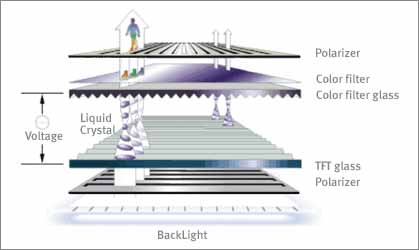















3. Which brand monitor is best in India?
There are many brand monitors available in India, and the best of all is HP. It offers users with wide ranges of product coming with unique features and specifications.
4. Which is the best inexpensive computer monitor?
The best inexpensive computer monitor is Dell S2418H.
5. Are LED monitors good for gaming?
LED monitor uses the LEDs in edge lighting mode, which makes it good for gaming experience and high0definition movie watching.